- Home
- All Courses
- Contemporary library and information skills
Curriculum
- 9 Sections
- 31 Lessons
- 14 Weeks
- Introduction3
- 1) Library basicsThe main types of documents covered in these lessons, and the principles of the organisation and retrieval of library collections.3
- 2) Library use in the SZTE Klebelsberg LibraryThe chapter provides help on how to find and use the printed documents of the SZTE Klebelsberg Library, including the online options.6
- 3.1Video lesson: Library tour16 Minutes
- 3.2Video lesson: The SZTE Klebelsberg Library’s website9 Minutes
- 3.3Reading lesson: Printed documents in the SZTE Klebelsberg Library30 Minutes
- 3.4Reading lesson: Print periodicals30 Minutes
- 3.5Reading lesson: Encyclopedias and Lexicons – from glossaries to online forms30 Minutes
- 3.6Knowledge check – Library use23 Questions
- 3) Search the Library 1: online catalogue(s)This chapter covers the basics of database searching. It introduces the online catalogue of the SZTE Klebelsberg Library (Qulto), gives useful tips on how to use it more efficiently, and explains what you need to know about interlibrary loan.5
- 4.1Reading lesson: Library catalogues and electronic databases: basic search information25 Minutes
- 4.2Video lesson: SZTE Klebelsberg Library’s online catalogue: basics8 Minutes
- 4.3Video lesson: SZTE Klebelsberg Library’s online catalogue: extra features with registration10 Minutes
- 4.4Reading lesson: Interlibrary Loan, Combined Library Catalogues, and Metasearch Engines25 Minutes
- 4.5Knowledge check – Search 116 Questions
- 4) Search the Library 2: electronic resourcesThis chapter looks at searching the online resources provided by the SZTE Klebelsberg Library.8
- 5.1Reading lesson: Electronic resources in general20 Minutes
- 5.2Reading lesson: Electronic resources at the SZTE Klebelsberg Library25 Minutes
- 5.3Video lesson: Online resources – Summon Discovery8 Minutes
- 5.4Knowledge check – Search 2/a14 Questions
- 5.5Reading lesson: International databases15 Minutes
- 5.6Reading lesson: What to know about eBooks?30 Minutes
- 5.7Add-on: Google and others25 Minutes
- 5.8Knowledge check – Search 2/b12 Questions
- 5) Managing digital library content and community-based content developmentThis module presents repositories, the institutional digital collections specific to higher education libraries. In addition to a general introduction, special emphasis is given to SZTE Contenta, a repository system maintained by the SZTE Klebelsberg Library.5
- 6.1Reading lesson: Digital library contents: repositories30 Minutes
- 6.2Video lesson: Repositories of SZTE Klebelsberg Library: Contenta8 Minutes
- 6.3Reading-/video lesson: SZTE Klebelsberg Library Gallery and Media Library10 Minutes
- 6.4Add-on: Community-based Content Development20 Minutes
- 6.5Knowledge check – Digital library contents14 Questions
- 6) Academic writingThis module provides an insight into the criteria, characteristics and techniques of academic writing, the skills involved in collecting and managing literature, and the principles of scholarly writing.4
- 7) Writing history and librariesThis module gives an overview of the types of scripts and documents from different periods and the different types of libraries.4
- Glossary of terms1
Reading lesson: Electronic resources at the SZTE Klebelsberg Library
While the previous lesson provides an overview of electronic resources in general, this lesson focuses on the use of e-resources and databases available specifically at the SZTE Klebelsberg Library.
Searching in databases
How to find the papers and e-books needed?
Other services
How to use e-resources from home or if access is restricted?
Searching in databases
The search window on the library’s website provides an instant way to search not only for documents in the library catalogue but also for other electronic content available through the library.
Online resources essential for learning, teaching, and research are complemented by e-journals and e-books acquired by the Library either through purchase or subscription along with free e-books from other trusted sources.
The content of our free and subscription-based e-journals, e-books and databases can be found in our catalogue, but the main search interface is the Online Resources search. It is important to note that you can search for papers within a journal and that it will run a search on the full available content of the documents (abstracts, full text of papers, full text of books), so it is a very powerful tool for searching for topics.
What follows is a discussion of how to search for different types of electronic content:
- Subject searches
- Journal searches
- E-book searches
- Database searches
Subject searches
To search the library’s electronic resources for a specific subject, the Online resources option should be selected in the search box available on the library website.
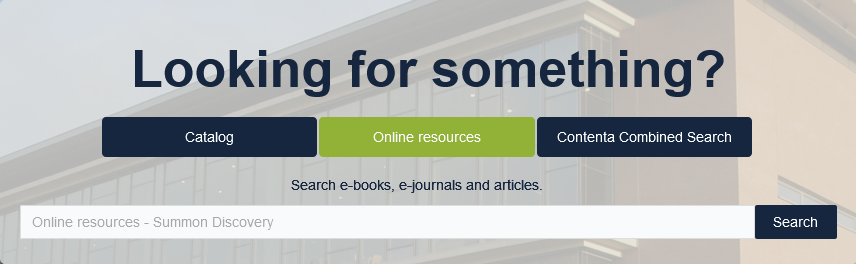
The search box will then function as a simple search field, running searches in several datasets and as wide as possible for the relevant search term. The results that match the search term will be displayed in an aggregated list.
The list of results can be narrowed down by using various filters (see our videos on Summon Discovery). Filters are displayed on the left hand side of the screen. Previously selected filters appear at the top of the Filters column and can be removed at any time during the search.
- The filter criteria can be used for document type (Content Type), date (Publication Date), subject (Discipline and Subject Terms), language and database.
- The list can be set to include only Full Text Online or Peer Reviewed content.
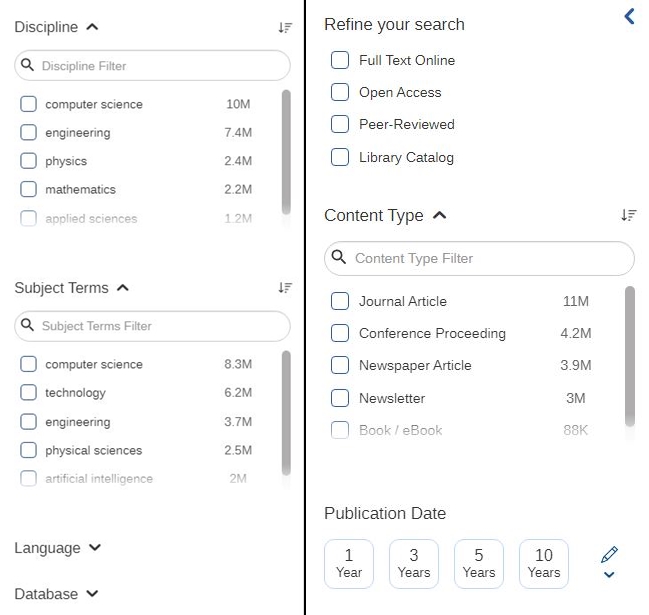
Of course, it is also possible to run advanced searches. Advanced search allows for a greater number of search parameters to be specified, resulting in a significantly shorter list of results. In addition, results obtained through advanced search can also be filtered by other criteria.
Searching in a specific journal
The additional search interface eBooks, eJournals A-Z can be used if the search is for articles in a journal or a specific journal.
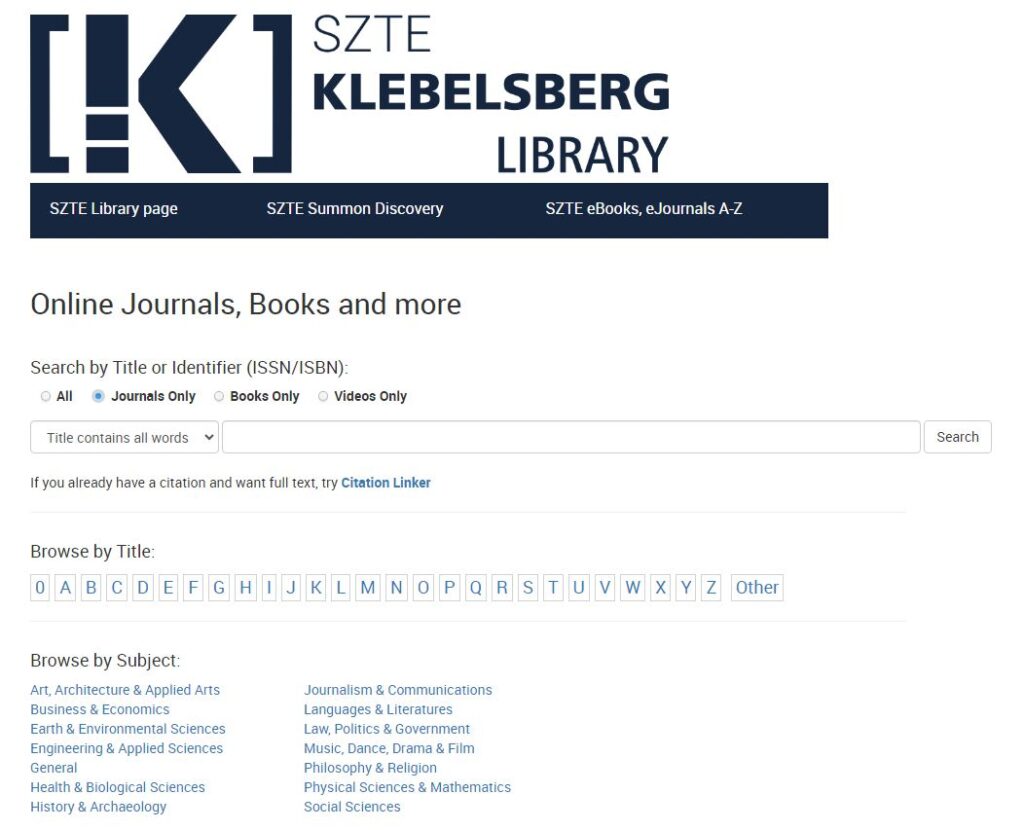
First select Journals Only and then enter a title or ISSN number. Browsing by journal title or subject/discipline is also possible.
Important: This interface is only used to search our international e-journals and e-books.
Searching for e-books
When searching for a specific foreign language e-book, the eBooks, eJournals A-Z search interface could also be used, where Books Only option should be selected.
The following rules apply to the use of e-books:
- Only a restricted amount of content can be downloaded or printed in a single copy (e.g., only chapters, not whole books) solely for personal use and for the purpose of research or learning. The restrictions on the amount of downloadable content vary for each book.
- It is prohibited to pass on any saved or printed material to non-eligible persons.
- The modification of any content is forbidden.
- Citing from the texts is allowed only by referring to the source.
Searching in a specific database
In some cases, a search needs to be performed only in a certain database. In these instances, the required database can be selected from a list of databases. In addition, the Summon search interface allows users to narrow the search to a specific database by selecting Database from the drop-down menu in the left-hand column.
The database information will include the name and the type of the database, and other information. In addition, the terms and conditions of use that apply to the database are always shown.
Terms and conditions of use may be of the following types:
- szabad felhasználású/szabadon hozzáférhető (public use / open access use) – Accessible to anyone, from anywhere
- a Szegedi Tudományegyetem hálózatán (use on the network of the University of Szeged) – Accessible only on computers connected to the university network
- eduID azonosítóval elérhető (use with eduID) – Accessible only upon required eduID* registration
eduID
The eduID is an international user ID that can be obtained by individuals enrolled in a higher education institution.
Its purpose is to enable users to access electronic services by being identified by their own institution and providing the user data required to access the service.
For information on how to search for online resources, see the Online Resources page of the SZTE Klebelsberg Library.
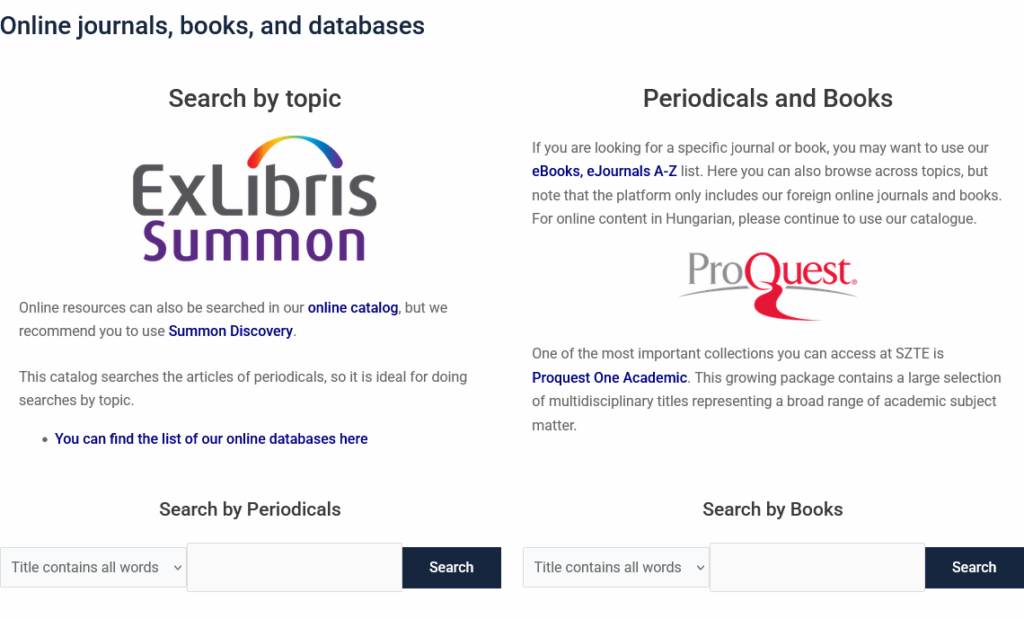
Other services
The following is a look at some special additional services the SZTE Klebelsberg Library offers to its users.
E-resources from home: proxy service
Many of the library’s online resources are only accessible on devices on the university IP domain, but anyone who is affiliated with the university and also registered with the library may also use a proxy service for remote access.
To access online resources remotely, for example, on a home computer, certain browser settings have to be changed. Once these changes have been made, only online information resources accessible through the library’s website will be accessible with the given browser (and no other public websites).
Requirements for using the service:
Username
student ID card / library card / university ID card number
Password
Your default password for all services of the SZTE Klebelsberg Library is your date of birth:
DD-MMM-YY
For example: if you were born on 1 October 1998, your password is 01-OCT-98.
If this is changed, you must use the new password.
The library member’s database is updated every 24 hours, which means that services are not immediately available .
A detailed guide and a video tutorial about this service are available on the library website.
eduID login
EduID is an international user ID that can be obtained by people affiliated with a higher education institution. EduID authentication is supported by the majority of online service providers for logging in from outside the university network for remote access.
Using the registered eduID username and password, users can log in to the platform of any service provider by selecting the ‘Intézményi bejelentkezés’ / ‘Institutional login’ option and choosing either ‘Szegedi Tudományegyetem’ or ‘University of Szeged’ from the list of institutions.
It is important to note that eduID login does not work at the same time as the proxy service. So if you can access a database in both ways, choose which you prefer.
Our electronic resources are ordered in packages, the composition of which is updated every year. Most of them are directly accessible on the university network, but some of them are password-protected.
The advantages of electronic materials over printed versions:
- Electronic materials are up-to-date.
- Electronic materials are more easily accessible to the public.
- Electronic materials are retrievable using several search criteria.
- Electronic materials cost less to produce.
For questions about electronic resources, please use the E-help form.